Digging into a Babel-Related Error in Jest
October 11, 2017Not so long ago, I decided to add some tests to a small program I wrote. I chose to use jest, a nice testing platform by facebook that I've enjoyed using in the past. This time, however, I had some trouble: I ran into a babel-related error with my very first test. I'd like to be a world-class debugger someday, so I figured I'd dig in and really try to understand the error.
This post describes how to set up a little app that reproduces the error, and next, how to debug the error using tools from the modern JavaScript toolbox.
Reproducing the Error
(If you'd like, you can skip this section and reproduce the error by cloning this repository.)
In order to get jest to show us this babel-related error, we'll do the following things:
- Write a sum function that we will test.
- Write a simple jest test for the sum function.
- Create an npm
testscript to run our tests. - Install jest.
- Configure babel to recognize ES2015 imports.
Let's start out by creating that sum function.
// index.js
export const sum = (a, b) => (a + b)Simple enough. Now we want to test our sum function, because we're responsible devs, and that's what responsible devs do.
// spec.js
import sum from './index'
describe('sum', () => {
test('correctly adds 1 and 1', () => {
expect(sum(1, 1)).toEqual(2)
})
})(If you saw the bug in this code, then good for you! If not, then that's fine—I didn't see it either, so I had to learn how to debug it.)
Two more steps until we can run our tests. First, we'll create a package.json file containing our test script, which will run jest. Run npm init, and answer the test command prompt with jest (you can use the defaults for everything else).
Finally, we install jest with npm i jest.
Hurray! We now run the test script with npm t (a shortcut for npm test, or npm run test), and we see...
Test suite failed to run
SyntaxError: Unexpected token importDang! It looks like jest doesn't understand the ES2015 import syntax. That's okay, we just need to install babel and the ES2015 babel preset, which jest will use to transform the import syntax into something it understands.
Jest's documentation on configuring babel is a bit complicated with a number of side notes. Long story short, jest comes with a library called babel-jest, so all we have to do to make jest understand our import syntax is the following:
- Add a
.babelrcfile to our project:
{
"presets": ["es2015"]
}- Install the ES2015 preset:
npm i babel-preset-es2015
With that done, babel should be good to go.
Debugging our Babel-Related Error
Running our tests again (npm t), we get a more cryptic error this time:
FAIL ./spec.js
sum
✕ correctly adds 1 and 1 (4ms)
● sum › correctly adds 1 and 1
TypeError: (0 , _index2.default) is not a functionHey, at least our test suite is running now!
If you don't have a lot of experience with babel, then this error will seem a bit strange. Where in the world did _index2.default come from? Who cares if it's not a function—I didn't write anything like that in my code!
Hold on a moment. Let's try to remember what babel is doing. Babel is a transpiler, so it's transforming your code into something that jest can understand. Does that mean it might be transforming variable names as well, and outputting things like _index2.default?
In order to answer that question, let's consult a handy section of the jest docs, aptly named, "Tests are Failing and You Don't Know Why". The docs recommend we use a debugger, which seems like a great idea for getting more info!
Let's add a debugger line into our code, to tell our debugging tool to stop at that line:
import sum from './index'
describe('sum', () => {
test('correctly adds 1 and 1', () => {
debugger
expect(sum(1, 1)).toEqual(2)
})
})Next, let's run our tests as recommended by the docs:
node --inspect-brk node_modules/.bin/jest --runInBandThis gives us the following output:
Debugger listening on ws://127.0.0.1:9229/cedc923a-cc9f-4531-a947-9c1ef7226bc8
For help see https://nodejs.org/en/docs/inspectorLooking at the above link, we can see a bunch of different options for debugging our code. Let's use Chrome, since most of us will have it installed already.
- Navigate to
chrome://inspect/in Chrome. - In the
Remote Targetsection, you should see the scriptnode_modules/.bin/jest. Click theinspectlink below it.
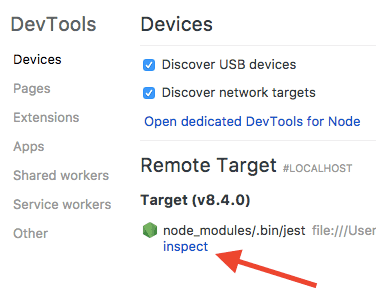
- Cool! Looks like a debugger!
--inspect-brkpauses code execution at the first line of the script, so we've stopped at the first line of the jest script file. To get to our debugger line, let's press the play button.
After a little wait, our spec.js file will open and you'll see our sum test containing the debugger line.
_index2.default is still no where in sight, but that's because we're looking at the "Source Map" of our code—that is, the original code that we wrote. Chrome shows this to us in a couple places:
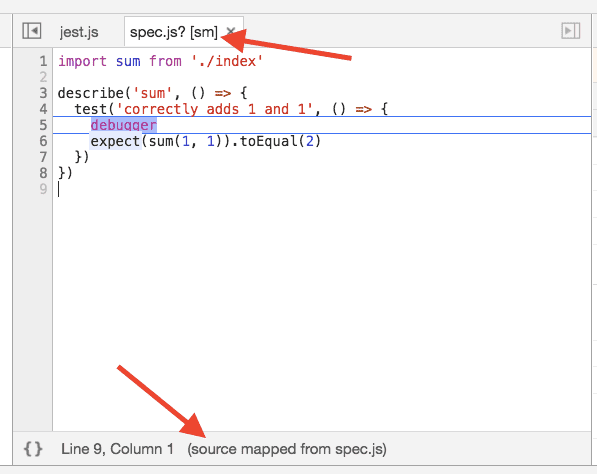
Generally, it's much nicer to look at the Source Map of some code than its transpiled version, which is why Chrome shows it to us. However, we're interested to see whether our transpiled code contains _index2.default, so we need to go beyond the source map.
First, let's look in the Scope section of the debugging window. Scope contains all the variables that are accessible where we paused our code with debugger, and notably it shows us variables from our transpiled code, which is what we want to see. Taking a look around, we open up the Closure object, and... there's _index2! Open that up, and we see a sum property, as well as an __esModule property, but no default property.
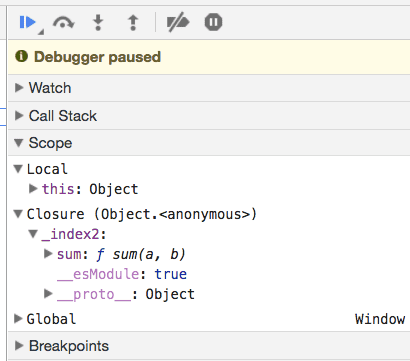
But where is _index2 coming from? And where is _index2.default being called? Clearly we need to see the actual transpiled code, not just its representation in the debugger. We can select the transpiled files in the Sources file tree, as seen here:
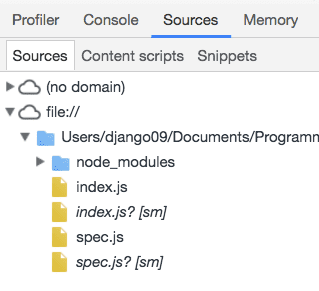
And we can "pretty-print" the transpiled code to improve its readability.
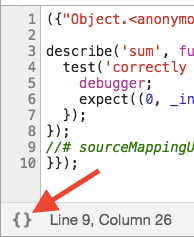
Now we finally see our transpiled code in all its glory! We'll want to look at both index.js and spec.js to get a complete picture of what's going wrong. Here's both of the transpiled files:
// index.js
({
"Object.<anonymous>": function(module, exports, require, __dirname, __filename, global, jest) {
"use strict";
Object.defineProperty(exports, "__esModule", {
value: true
});
var sum = exports.sum = function sum(a, b) {
return a + b;
}
;
//# sourceMappingURL=...
}
});
// spec.js
({
"Object.<anonymous>": function(module, exports, require, __dirname, __filename, global, jest) {
'use strict';
var _index = require('./index');
var _index2 = _interopRequireDefault(_index);
function _interopRequireDefault(obj) {
return obj && obj.__esModule ? obj : {
default: obj
};
}
describe('sum', function() {
test('correctly adds 1 and 1', function() {
debugger ;expect((0,
_index2.default)(1, 1)).toEqual(2);
});
});
//# sourceMappingURL=...
}
});Without getting too much into the details of babel's output, we can get a feeling for how this code works:
- In
index.js, Babel passes in anexportsobject, setsexports.__esModuleto true, and setsexports.sumto our sum function. - In
spec.js, Babel uses arequiremethod to get the value of theindex.jsmodule, which we can assume to be theexportsobject inindex.js. - The code sees that the imported object's
__esModuleproperty is true, so it sets_index2.defaultto the default export. - The
suminvocation in our original code is replaced with(0, _index2.default), which evaluates to_index2.default. (The reasons for this specific syntax are beyond the scope of this blog post.)
Seems like we're getting somewhere! If index.js sets exports.sum to our sum function, then we would expect spec.js to use it like _index2.sum. Instead, it tries to use _index2.default, which explains our original error...
FAIL ./spec.js
sum
✕ correctly adds 1 and 1 (4ms)
● sum › correctly adds 1 and 1
TypeError: (0 , _index2.default) is not a function_index2.default isn't a function because it's undefined, as we saw when we looked in the _index2 object in the Debugger Scope. But how can we fix our original code? We seem to be accessing the sum function in the wrong way, so let's check out how we're importing and exporting the function:
// index.js
export const sum = (a, b) => (a + b)
// spec.js
import sum from './index'Ah-ha! We're exporting sum as a named variable and importing it as the default. To fix this error, we can either change the named export into a default export or change the default import into a named import. Let's do the former:
// index.js
export default (a, b) => (a + b)
// spec.js
import sum from './index'Now we run npm t once again, and we get...
PASS ./spec.js
sum
✓ correctly adds 1 and 1 (5ms)
Test Suites: 1 passed, 1 total
Tests: 1 passed, 1 total
Snapshots: 0 total
Time: 1.602s
Ran all test suites.Passing Tests = Pure Bliss :)
And now we can feel extra happy, because we debugged the error, we understand where it's coming from, and we'll be unfazed if we see it again.
The takeaway from this round of debugging is: do your best to deeply understand the errors you encounter. If you think you understand an error, but you're not sure, it can help to write down any questions that are floating around your head. Then you can methodically tackle each question and improve your debugging skills. This is a strategy that I'm learning myself, and I hope it proves useful to you.